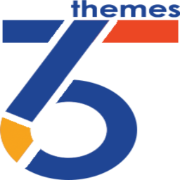Premium-SharePoint-Themes-Download-365-Themes
Introduction to Premium SharePoint Themes
When it comes to improving your SharePoint experience, one of the most effective ways to do so is by utilizing premium SharePoint themes. SharePoint is a powerful collaboration platform used by organizations around the globe, but the out-of-the-box design can sometimes feel bland or insufficient for unique branding needs. That’s where premium themes come into play.
What is SharePoint?
SharePoint is a web-based platform from Microsoft, primarily used by businesses for document management, collaboration, and workflow automation. It serves as a central hub for organizations to share information, collaborate on projects, and manage content efficiently.
Why Custom Themes Matter for SharePoint?
Themes are more than just aesthetic upgrades. A well-designed SharePoint theme can improve user experience, enhance functionality, and align the platform with your company’s branding. Using custom or premium themes ensures that your SharePoint site doesn’t just look great but also supports better productivity and user engagement.
Benefits of Premium SharePoint Themes
Enhancing User Experience
A visually appealing interface can transform the way employees interact with SharePoint. With premium themes, you can make navigation intuitive and ensure that key features are easy to access, which directly boosts user engagement.
Boosting Productivity
With a clean, organized layout, employees can find what they need faster. Premium themes allow for more streamlined workflows, improving team efficiency by making SharePoint easier to use.
Strengthening Brand Identity
Brand consistency is key in a professional setting. Premium SharePoint themes allow you to fully customize your site’s design, so it aligns with your corporate branding, reinforcing your company’s identity at every level of communication.
How to Download 365 SharePoint Themes
Where to Find Premium SharePoint Themes
Premium SharePoint themes are available from a variety of sources, including marketplaces, theme developers, and Microsoft’s own Office Store. Some of the most popular platforms include 365themes, SharePoint Online Store, and independent theme development websites.
Step-by-Step Guide to Installing Themes
- Purchase/Download the Theme: After selecting a theme from a trusted source, download the theme package.
- Upload to SharePoint: Go to your SharePoint site, navigate to the settings, and upload the theme files.
- Activate the Theme: Once uploaded, activate the theme through the theme settings panel.
- Customize: Fine-tune the theme to fit your specific needs.
Top Features of 365 Premium SharePoint Themes
Responsive Design
Today, every SharePoint theme must be mobile-optimized. Premium themes are typically responsive, ensuring that your site looks great on any device—be it a desktop, tablet, or smartphone.
Customizable Options
Premium themes come with a wide range of customizable features, allowing you to adjust layouts, color schemes, and widgets to suit your company’s needs without needing extensive coding knowledge.
High Performance
Designed for efficiency, these themes are lightweight and optimized for fast loading times, ensuring that users experience minimal downtime when navigating your site.
Best Sources to Download Premium SharePoint Themes
Trusted Platforms for SharePoint Themes
- 365themes: A widely popular platform offering a range of premium SharePoint themes.
- Microsoft Office Store: Directly integrated with Office 365, providing themes verified for compatibility with SharePoint.
- Independent Developers: Custom themes tailored for specific business needs.
Evaluating Theme Quality Before Purchase
Before you make a purchase, always review the demo site, check user reviews, and ensure that the theme is regularly updated to remain compatible with SharePoint's latest versions.
Popular Categories of SharePoint Themes
Corporate and Business Themes
Ideal for professional settings, these themes focus on clean design, intuitive navigation, and functional layouts that help employees stay productive.
Creative and Portfolio Themes
These are best suited for industries where creativity is key, providing unique layouts and innovative features that make content stand out.
Minimalist and Functional Themes
For companies that prefer simplicity, minimalist themes offer a clean, distraction-free interface that emphasizes functionality over flashy design elements.
How Premium SharePoint Themes Improve Collaboration
Intuitive Navigation and Interface
With premium themes, the navigation is designed to be user-friendly, helping teams collaborate more effectively by reducing time spent searching for documents or tools.
Integrated Tools and Features
Most premium themes come with pre-built features like calendars, task management tools, and document libraries, making collaboration seamless.
Customizing Your SharePoint Theme
Basic Customization Options
Even without coding experience, you can tweak many aspects of your theme, including color schemes, fonts, and widget placements.
Advanced Customization with Code
For those who want more control, premium themes often allow for deeper customization through HTML, CSS, and JavaScript, giving you the ability to build a truly unique SharePoint site.
SharePoint Themes for Specific Industries
Healthcare
Themes for healthcare organizations often prioritize data security and compliance, while offering interfaces tailored to medical professionals.
Education
Educational themes focus on collaboration tools, allowing teachers and students to interact more effectively.
Finance
Finance-oriented themes emphasize secure document management and compliance with industry regulations.
Responsive SharePoint Themes for Mobile Devices
Why Mobile-Friendly Design is Essential
With many employees working remotely or accessing SharePoint on the go, mobile-friendly design ensures that your site functions smoothly across all devices.
Key Features of Mobile-Optimized SharePoint Themes
These include touch-friendly navigation, fast load times, and responsive layouts that adapt to different screen sizes.
Security Considerations When Using SharePoint Themes
Ensuring Theme Compatibility with SharePoint
Premium themes are generally designed to be fully compatible with SharePoint, but it’s essential to ensure that the theme supports your specific SharePoint version.
Keeping Data Secure with Custom Themes
Make sure that your theme doesn’t compromise data security by regularly updating it and ensuring it’s from a trusted source.
How to Update and Maintain Your SharePoint Theme
Best Practices for Keeping Themes Up-to-Date
Always check for updates from the theme provider to ensure compatibility with SharePoint's latest features and security protocols.
Troubleshooting Common Issues
If you encounter problems with a theme, consult the developer’s support or community forums for troubleshooting tips.
Free vs Premium SharePoint Themes
Differences in Design and Functionality
Free themes often lack advanced features and customization options. Premium themes, on the other hand, offer more robust functionality, support, and are usually better optimized.
Why Premium Themes Are Worth the Investment
Investing in a premium theme provides better performance, aesthetics, and customization options, making it a worthwhile choice for businesses aiming for professional presentation and improved user engagement.
Case Studies: Successful Use of Premium SharePoint Themes
Examples from Corporate Environments
Numerous companies have significantly enhanced collaboration and branding by implementing premium SharePoint themes.
How Themes Transformed Business Operations
By using premium themes, businesses have reported higher employee satisfaction, improved productivity, and a more cohesive online presence.
Conclusion: Why 365 SharePoint Themes Are a Must-Have
In conclusion, premium SharePoint themes offer incredible value for companies looking to enhance their SharePoint experience. Whether you need better functionality, improved collaboration tools, or a design that aligns with your brand, premium themes are a worthy investment for any organization using SharePoint.
FAQs
What is a SharePoint Theme?
A SharePoint theme is a visual template that alters the appearance and design of your SharePoint site.
How Do I Install a SharePoint Theme?
You can install a theme by uploading it through the SharePoint settings and then activating it from the theme panel.
Can I Customize a Premium SharePoint Theme?
Yes, premium SharePoint themes are fully customizable, allowing you to modify layouts, colors, and more.
Are Premium SharePoint Themes Secure?
Yes, provided that they come from trusted sources and are kept up-to-date, premium SharePoint themes are secure.
What’s the Difference Between Free and Premium SharePoint Themes?
The main differences are in design quality, functionality, and support. Premium themes offer more advanced features and customization options compared to free themes.