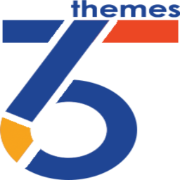Boost Productivity with Microsoft 365 Solutions
Our Microsoft 365 Solutions Include:
-
Microsoft 365 Implementation:
Get started with Microsoft 365 with a customized implementation plan designed to fit your business. Our team ensures that all tools are properly configured and integrated into your existing workflow to enhance collaboration, communication, and efficiency. -
Microsoft Teams Integration:
Foster team collaboration with Microsoft Teams. We help integrate Teams into your business, making it easier for employees to communicate, share files, and collaborate in real-time. Whether it's setting up channels, configuring video meetings, or organizing chats, we ensure your teams are connected and productive. -
SharePoint Setup and Customization:
Leverage SharePoint to create custom intranet portals, enhance document management, and streamline internal collaboration. We provide end-to-end SharePoint development services, from setup to customization, ensuring a solution that meets your business needs and integrates seamlessly with Microsoft 365. -
Data Security & Compliance:
Protect your data with Microsoft 365 security features. Our solutions help you set up Azure AD, configure Multi-Factor Authentication (MFA), and ensure compliance with GDPR and other industry standards, safeguarding your organization's critical data. -
Cloud Storage & Collaboration:
OneDrive offers secure cloud storage and file sharing. We help you set up and manage OneDrive for Business, enabling your teams to access, store, and collaborate on files securely from anywhere. It’s the perfect solution for businesses with a remote or hybrid workforce. -
Email & Calendar Management with Outlook:
Optimize your business’s communication with Outlook. We help you configure email management and calendar features, streamlining your organization’s communication processes, keeping your teams in sync, and improving productivity. -
Automation with Power Automate:
Automate repetitive tasks and workflows with Power Automate. We help you create custom flows that integrate Microsoft 365 tools and third-party applications, saving your business time and resources while ensuring consistency in operations. -
Microsoft 365 Migration Services:
If you're transitioning from another platform to Microsoft 365, we provide comprehensive migration services. We ensure a seamless data transfer process, minimizing downtime and ensuring that your teams can continue working without disruption. -
Microsoft 365 Training & Support:
We offer training services to ensure that your team fully understands how to utilize Microsoft 365 tools to their maximum potential. Our ongoing support ensures that you can address any issues quickly and keep your tools up-to-date with the latest features and enhancements.
FAQs:
1. What is Microsoft 365?
Microsoft 365 is a cloud-based suite of productivity tools that includes applications like Word, Excel, PowerPoint, Teams, Outlook, and OneDrive. It helps businesses improve collaboration, security, and productivity.
2. How can Microsoft 365 help improve my business operations?
Microsoft 365 enhances collaboration, improves communication, and increases productivity by providing easy access to business applications, cloud storage, and automated workflows. It streamlines tasks and ensures your teams can work more efficiently.
3. Can I migrate from G Suite to Microsoft 365?
Yes, we offer Microsoft 365 migration services to seamlessly transition from G Suite (Google Workspace) to Microsoft 365. We ensure a smooth migration of your emails, calendars, contacts, and documents with minimal downtime.
4. Is Microsoft 365 suitable for small businesses?
Yes, Microsoft 365 is scalable and can be customized for businesses of all sizes. Whether you're a small business or a large enterprise, we provide tailored solutions to optimize your workflows and enhance productivity.
5. What security features does Microsoft 365 offer?
Microsoft 365 includes advanced security features like Multi-Factor Authentication (MFA), data encryption, and Advanced Threat Protection (ATP) to protect your business data and ensure compliance with industry standards.
6. How does Microsoft Teams enhance collaboration?
Microsoft Teams provides a unified platform for communication and collaboration, with features like instant messaging, video conferencing, file sharing, and team channels, all in one place. It makes remote collaboration seamless and efficient.
7. Do you provide training for Microsoft 365?
Yes, we offer Microsoft 365 training to ensure your team is well-equipped to use the full range of tools. Our training covers everything from basic functionality to advanced features, ensuring that your team can maximize productivity.
365Themes offers comprehensive Microsoft 365 Solutions to help businesses enhance collaboration, increase productivity, and ensure data security. With our expertise in Teams, SharePoint, OneDrive, Outlook, and Power Automate, we help your organization make the most of Microsoft 365’s powerful tools.