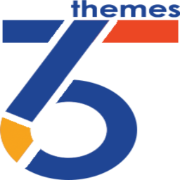Custom Workflow Automation for Enhanced Efficiency
In today’s fast-paced business world, workflow automation is critical to enhancing efficiency and productivity. SharePoint Workflow Automation allows you to eliminate tedious manual tasks, reduce human error, and ensure a streamlined process for document approvals, task assignments, data management, and much more.
At 365Themes, we create customized workflows that fit your unique business requirements, integrating seamlessly into your SharePoint environment. Whether you're automating document approval processes, managing tasks, or setting up automated notifications, we design workflows that save time, reduce bottlenecks, and ensure smoother collaboration between teams. Our SharePoint workflow solutions can be easily customized to suit your specific business needs, providing automation for a wide range of processes, from simple notifications to complex, multi-step approvals.
Our SharePoint Workflow Automation Services Include:
-
Automated Document Approvals
Automate document approvals within SharePoint to ensure timely feedback and decisions. We design workflows that automatically route documents through the approval process, eliminating the need for manual tracking and email chains. -
Task Management and Assignment
Streamline task assignments and ensure that tasks are automatically allocated to the right person based on predefined rules. Automated notifications and reminders ensure that tasks are completed on time. -
Data Entry and Validation
Automate data entry and validation processes within SharePoint lists or libraries. This helps maintain consistent data quality and reduces the risk of errors. -
Custom Alerts and Notifications
We can configure workflows that send customized alerts or notifications based on specific actions or triggers, ensuring that users are kept informed at every stage of the process. -
Multi-Step Approval Processes
For more complex workflows, we can create multi-step approval processes where documents or tasks pass through various stages and approvals before reaching completion. This ensures that the process is structured and compliant. -
Integration with Other Business Tools
Our workflow automation solutions can integrate with other business systems, such as CRM, ERP, or project management tools, ensuring that SharePoint is seamlessly connected with the rest of your business environment. -
Monitoring and Reporting
Stay on top of your automated processes with built-in monitoring and reporting features. Get detailed reports on workflow statuses, approvals, task completions, and more. -
Form and Data Collection Automation
Automate the collection and processing of form data, reducing the time spent on manual data entry and ensuring that the information is captured accurately and efficiently. -
User Role and Permissions Management
Control and manage who has access to what within workflows. Automate permissions and roles to ensure the right people have access to the right information at the right time.
FAQs:
1. What is SharePoint workflow automation?
SharePoint workflow automation involves using SharePoint’s built-in tools to automate business processes like document approvals, task management, and data entry. This eliminates manual steps, saving time and reducing errors.
2. How can workflow automation improve efficiency?
Automating workflows helps eliminate repetitive tasks, ensures consistency, reduces errors, and speeds up business processes. It also improves collaboration by notifying the right people at the right time and automatically routing documents or tasks.
3. Can I integrate SharePoint workflows with other business systems?
Yes! We offer integration services to connect SharePoint workflows with external systems like CRM, ERP, and other business tools, ensuring that your SharePoint environment works seamlessly with your entire business ecosystem.
4. How do you customize workflows for my business?
We work closely with you to understand your specific business needs and design custom workflows that automate key processes. Our team tailors each workflow to fit your organization’s requirements, ensuring that the automation is effective and efficient.
5. How long does it take to implement a workflow automation project?
The timeline for workflow automation depends on the complexity of the process and the customization required. After discussing your needs, we provide an estimated timeline for implementation.
Streamline your business operations and boost productivity with SharePoint Workflow Automation. At 365Themes, we specialize in creating custom workflows that improve efficiency, reduce errors, and ensure smoother collaboration. Let us help you automate key processes and create a more efficient digital workspace within SharePoint.