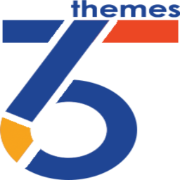World-Class SharePoint Intranet Design & Development
At 365Themes, we specialize in creating custom SharePoint intranet solutions that transform how your organization collaborates, communicates, and manages information. Our SharePoint intranet design and development services are crafted to provide a powerful, intuitive digital workplace tailored to your unique needs. Whether you're looking to streamline internal communication, enhance employee engagement, or simplify document management, we use SharePoint’s rich features and integration capabilities to build a scalable and future-proof intranet that adapts to your growing business.
Our SharePoint intranet solutions are designed with a focus on improving user experience and fostering seamless collaboration. We take a strategic approach, working closely with you to understand your organization's goals and requirements. From personalized dashboards and team sites to robust document libraries and workflows, we create an intranet that enhances productivity and connects your teams efficiently.
At 365Themes, we go beyond just setting up SharePoint. We ensure that the design and structure of your intranet align with your company’s culture and workflows. By integrating Microsoft 365 services, we make sure your SharePoint intranet works harmoniously with tools like Microsoft Teams, OneDrive, and Outlook, creating a unified and seamless user experience across platforms.
Security is also a top priority in our SharePoint intranet solutions. We implement best practices for data protection and compliance, ensuring that your organization’s sensitive information is safe and accessible only to authorized users. With SharePoint’s robust access controls, your team can work confidently, knowing that their data is secured.
Additionally, our SharePoint intranet is designed to scale with your business. As your needs evolve, your intranet can be easily customized and expanded to meet new challenges, whether that involves adding new features, updating workflows, or improving integrations.
With 365Themes, you get more than just an intranet; you get a complete digital workplace that enhances communication, improves collaboration, and helps your organization thrive in today’s fast-paced digital world.
Our team ensures a smooth deployment and provides support post-launch, helping your organization maximize the full potential of SharePoint.
1. What is SharePoint Intranet?
A SharePoint intranet is a digital workspace built using Microsoft SharePoint that connects employees, streamlines communication, and organizes documents and data across your organization. It serves as a central hub where employees can collaborate, access resources, and stay informed.
2. How can a SharePoint intranet benefit my organization?
A SharePoint intranet enhances communication, improves collaboration, increases productivity, and simplifies document management. It provides a secure, user-friendly platform where employees can share information, track progress, and engage with company news, ensuring everyone stays connected and informed.
3. Can a SharePoint intranet be customized to meet my needs?
Yes, SharePoint intranets are highly customizable. We can tailor the design, features, and functionality to suit your organization’s specific goals, from personalized dashboards and team sites to custom workflows and document libraries.
4. What are the security features of a SharePoint intranet?
SharePoint offers robust security features, including permission settings, access controls, data encryption, and compliance tools. These features ensure that your sensitive information is protected and accessible only to authorized users.
5. Does SharePoint integrate with other Microsoft 365 tools?
Yes, SharePoint seamlessly integrates with Microsoft 365 tools like Microsoft Teams, OneDrive, Outlook, and more. This integration creates a unified digital workplace, making it easier for your team to collaborate across various platforms.
6. Is SharePoint intranet mobile-friendly?
Yes, SharePoint intranet sites are mobile-responsive. This ensures that your team can access the intranet and collaborate on the go, regardless of the device they’re using.
7. How long does it take to implement a SharePoint intranet?
The timeline for implementing a SharePoint intranet depends on your organization's specific requirements and the complexity of the features you need. Generally, it can take from a few weeks to several months for full deployment, including customization, testing, and training.
8. Can I manage and update the intranet after it's developed?
Absolutely! SharePoint intranets are designed to be user-friendly, and you can manage content, update documents, and make changes as needed. Additionally, we provide training to ensure that your team can easily update and maintain the intranet post-launch.
9. What kind of support do you offer after the SharePoint intranet is live?
We offer ongoing support to ensure your SharePoint intranet runs smoothly. This includes troubleshooting, updates, and assistance with any new features or changes as your organization evolves.
10. How does SharePoint help with employee engagement?
SharePoint can enhance employee engagement by providing a platform for internal communication, team collaboration, and recognition. Features like news posts, announcements, discussion boards, and social feeds help keep employees connected and engaged with company activities and updates.