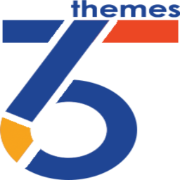Protect Your Data with SharePoint Security & Compliance
With increasing data breaches and stricter regulations, organizations must prioritize security and compliance when managing sensitive information. SharePoint Security & Compliance offers a comprehensive approach to protect your data, mitigate risks, and ensure that your business complies with industry-specific regulations.
At 365Themes, we understand the importance of securing your SharePoint environment. Our experts implement a range of security features and compliance strategies to safeguard your data and ensure that your organization meets regulatory requirements such as GDPR, HIPAA, and others.
SharePoint comes with powerful built-in security features, but we go beyond the basics, providing tailored solutions that protect your documents, prevent unauthorized access, and ensure proper data governance.
Key Features of SharePoint Security & Compliance:
-
Data Protection & Encryption:
SharePoint provides robust encryption to ensure that your data is protected both in transit and at rest. We implement encryption best practices to keep your sensitive information safe from unauthorized access. -
Access Control & Permissions:
With SharePoint, you can control access to documents and sites with granular permissions. We help configure these permissions according to user roles and ensure that only authorized users can access critical information. -
Multi-Factor Authentication (MFA):
Protect your SharePoint environment with Multi-Factor Authentication (MFA), adding an extra layer of security for users accessing the system from various locations. -
Advanced Threat Protection (ATP):
We integrate SharePoint with Microsoft Advanced Threat Protection (ATP) to detect and prevent malicious threats, such as phishing attempts, malware, and ransomware, before they affect your organization. -
Data Loss Prevention (DLP):
DLP policies help prevent accidental or intentional data leaks by monitoring and controlling sensitive information. We set up DLP rules to ensure that your data stays secure and protected. -
Auditing and Reporting:
SharePoint allows you to track and audit user activities with detailed reports. We configure auditing capabilities to ensure compliance with regulatory requirements and to track actions taken on sensitive documents. -
Compliance Center Integration:
We integrate SharePoint with Microsoft Compliance Center, helping your organization manage compliance features, monitor compliance scores, and ensure adherence to various regulations. -
Retention Policies & Archiving:
Implement retention policies to manage the lifecycle of your documents and ensure that sensitive data is archived and deleted according to compliance regulations. This is crucial for businesses in highly regulated industries. -
eDiscovery & Legal Hold:
For organizations involved in litigation or regulatory investigations, SharePoint offers eDiscovery and Legal Hold features that allow you to preserve, search, and analyze documents related to legal cases. -
Security Configurations & Best Practices:
Our team ensures that SharePoint is configured according to security best practices, from secure site collections to ensuring that your content databases are properly secured.
FAQs:
1. What is SharePoint Security & Compliance?
SharePoint Security & Compliance involves implementing security features and strategies to protect sensitive data, ensure proper access control, and meet regulatory requirements. It includes encryption, access management, compliance policies, and audit capabilities.
2. How does SharePoint ensure data protection?
SharePoint provides built-in data protection features such as encryption, access control, and Multi-Factor Authentication (MFA). Additionally, we implement best practices to ensure that your sensitive information is protected from unauthorized access.
3. How can SharePoint help with regulatory compliance?
SharePoint offers tools such as Data Loss Prevention (DLP), retention policies, eDiscovery, and auditing features to help organizations comply with industry regulations such as GDPR, HIPAA, and more.
4. What is Data Loss Prevention (DLP) in SharePoint?
DLP is a feature that helps protect sensitive information by preventing accidental or intentional sharing of confidential data. It monitors and restricts actions based on pre-defined rules to ensure data security.
5. Can SharePoint handle compliance for global organizations?
Yes, SharePoint is designed to meet the compliance needs of global organizations. It offers features like multi-region data storage, GDPR compliance tools, and regulatory-specific policies that ensure compliance across multiple jurisdictions.
6. What is Advanced Threat Protection (ATP) for SharePoint?
Advanced Threat Protection (ATP) is a security feature that detects and blocks advanced threats like phishing, malware, and ransomware in real-time. ATP integrates with SharePoint to provide an added layer of security against malicious attacks.
Secure and protect your SharePoint environment with our SharePoint Security & Compliance solutions. At 365Themes, we implement robust security measures, ensure regulatory compliance, and help you manage your SharePoint data effectively. Let us help you safeguard your business and meet compliance standards with ease.