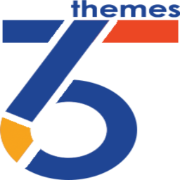The Best SharePoint Site Templates in 2025
Top SharePoint Site Templates for Your Business
In the world of modern business, creating an effective digital workspace is key to success. SharePoint has long been recognized as a leading platform for collaboration, document management, and building internal websites. However, setting up these sites from scratch can be a daunting task. This is where the best SharePoint site templates come into play, offering pre-designed layouts that streamline the process of building professional, functional sites.
Here, we will explore some of the top SharePoint site templates that can take your organization’s SharePoint experience to the next level:
1. Team Collaboration Site Template
One of the most commonly used SharePoint templates, the Team Collaboration Site is designed for groups working on projects, sharing documents, and communicating in real-time. This template includes document libraries, task lists, calendars, and discussion boards, all of which can be customized based on the specific needs of your team.
- Best for: Project teams, department collaboration.
- Customization options: Document management, task tracking, and personalized news feeds.
2. Project Management Site Template
For teams working on complex projects, the Project Management Site Template is a lifesaver. This template comes pre-built with features such as Gantt charts, task assignments, and project timelines, making it easy to monitor progress and track deadlines.
- Best for: Project managers, product development teams.
- Customization options: Custom workflows, progress dashboards, and risk management sections.
3. Document Repository Template
If your organization needs a centralized location for managing and accessing files, the Document Repository Template is perfect. With metadata tagging, version control, and secure access permissions, this template ensures that your documents are well-organized and easy to retrieve.
- Best for: Legal departments, knowledge management, document-heavy workflows.
- Customization options: Search functionality, permissions management, and file categorization.
4. Company Intranet Template
Building a company-wide intranet can be a complex process, but the Company Intranet Template simplifies it. This template offers built-in sections for company news, events, employee directories, and document sharing, making it the go-to hub for internal communications.
- Best for: Internal communications, HR departments.
- Customization options: Branded layouts, customizable announcements, and employee engagement tools.
5. Customer Service Portal Template
If you are looking to enhance customer service, the Customer Service Portal Template provides a user-friendly interface for managing customer inquiries, FAQs, and support tickets. This template ensures that customer support teams can handle requests efficiently and that clients have easy access to relevant information.
- Best for: Customer support teams, service departments.
- Customization options: Knowledge bases, ticket management, and automated response systems.
6. Event Management Template
Planning an event? The Event Management Template helps organize everything from invitations to post-event feedback. With built-in calendars, attendee lists, and resources for scheduling, it simplifies event planning for internal or external audiences.
- Best for: Corporate events, webinars, and training sessions.
- Customization options: Calendar integration, RSVP tracking, and feedback collection.
Why Use SharePoint Site Templates?
The main advantage of using SharePoint site templates is their ability to save time while maintaining consistency and functionality. These templates are designed with best practices in mind, allowing businesses to set up powerful digital spaces that enhance collaboration and communication. Furthermore, they are highly customizable, making it easy to adjust them to your organization’s unique needs.